
- Membership
- Certification
- Events
- Community
- About
- Help
Excel has been a staple of accounting operations for nearly 40 years now. Introduced in 1985 as an application available only on Macintosh systems, it was one of the first spreadsheet programs with a graphical interface and pull-down menus. It became available for Windows a couple of years later.
Over the years, Excel has evolved to do a whole lot more than it did decades ago. While AR and AP automation solutions perform a lot of the tasks that Excel was originally used for, most departments still employ it in some capacity. This month, we explore ways Excel can still be useful, no matter what other tools you may have.
IOFM data indicates that more than one in 10 AR departments still use Excel to manage receivables. Of those logging more than $1 billion in revenue, 12 percent do. For organizations with less than $1 billion in annual revenue, 14 percent still use it. As the graph below shows, dedicated AR software now dominates this function, but a surprising number of survey respondents still rely on it to manage large sums of cash.
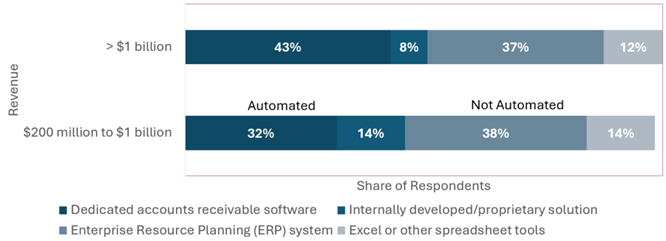

We’re coming up on year-end again, and that means annual close isn’t far away. This downloadable Excel spreadsheet provides a handy checklist of procedures for either month-end or year-end close, and is fully customizable for your organization’s needs.

Power up your reporting with IOFM’s CESA and CERE Certificate Programs! Ideal for AP and AR professionals, these self-study courses teach the essentials and advanced tools of Excel with video lessons, interactive workbooks, and comprehensive exams. You’ll build the skills to improve reporting efficiency, reduce errors, and make data-driven decisions.

Excel still has some useful tricks up its sleeve, particularly if you’re looking for quick information or want to create a new report without having to arrange for custom programming to your accounting solution. Here are three easy functions you may not know about.

Ready to elevate your Excel game? Access this free, on-demand webinar where you’ll learn how to streamline your workbooks and boost efficiency. Discover core functions, keyboard shortcuts, data management tips, and table references that will make your spreadsheets more reliable and effective!

When setting up a new customer in AR, there’s a lot of info you must collect. This downloadable Excel sheet provides tabs for entering customer information, tax details and payment terms, so that you don’t forget to record any of this important data.

Don’t risk costly penalties—keep up with 1099 reporting changes! Join IOFM and Cokala for this Member-exclusive on-demand webinar to review key updates to thresholds, deadlines, and state-specific filing rules for the upcoming reporting season.
What are you waiting for?
