
- Membership
- Certification
- Events
- Community
- About
- Help
As part of our commitment to sustainability, we will be exclusively offering digital handouts for our Conference Certification Classes. Bring your laptop (or tablet) to class, and read our recommendations and tips here!
If you've paid your conference registration, the class handouts are uploaded under the "Resources" tab of your "Study Materials" course at least one week before the event. We recommend saving the PDF to your device for offline access. Go to the E-Learning Center.
Power strips will be available in the classrooms, but not enough for each person to be plugged in for the entire day. Please be sure to come to class with a fully-charged device, and be kind to your "seat neighbors" to share plugs. We also suggest taking advantage of the hour-long lunch break in the middle of the day to recharge your device!
Recommended! Did you know that you can import the PDF class handout directly into Microsoft OneNote and take notes alongside it? Go to Insert > File Printout to add the PDF to OneNote. OneNote also works offline and syncs to cloud storage when back online, which ensures your ability to take notes during class, regardless of your device's connection to the Internet.
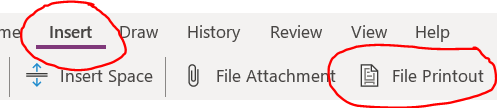
There are many online notetaking apps nowadays. Some of the most popular are:
If you already own a tablet/stylus, you can use an app like GoodNotes (available for Apple/Android) to take handwritten notes digitally. You can even import a PDF and write directly on it.
FYI: There are also other “paperless notebooks” out on the market, but we do NOT recommend purchasing any additional tech equipment for this Certification Class.
Regardless of what tool you use to take notes, referencing the slide number (lower right hand corner) in your notes is a great way to stay organized!
Be aware that because of the quizzes after each chapter (not included in the handout), the slide numbers will skip a few numbers at the end of each chapter.
If you learn best by taking notes longhand, please feel free to bring a pen and paper to class! You can still “go greener” by using front/back of paper. Every bit counts!
If digital notetaking will be an issue for you, please reach out to us at before the event so that we can create a great onsite Certification experience for you! Contact us at [email protected] or 207-842-5557
What are you waiting for?
