
- Membership
- Certification
- Events
- Community
- About
- Help
Your Membership goes with a lot of benefits built in. As a new IOFM Member, please review the tools now at your disposal so that you're ready to use them when the opportunity arises! These benefits are available to Professional, Business and Enterprise Members – free Starter Members have access to a limited amount of content on IOFM.com.
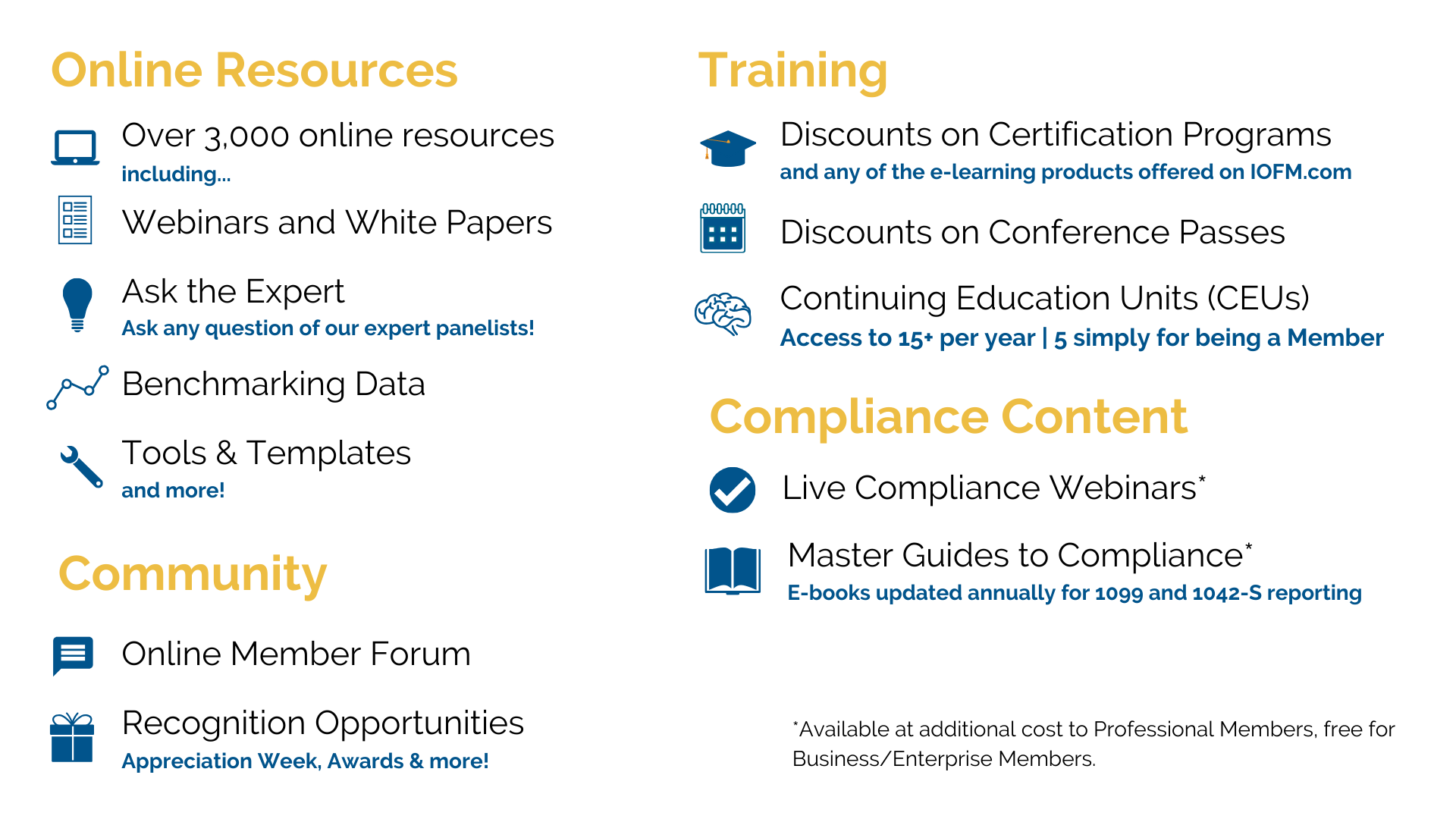
A link to your receipt/invoice was included in your order confirmation email. You can also access a copy of your receipt under My Account > Order History > Download Invoice.
You can control automatic payments under My Account > Subscriptions > Enable/Disable Automatic Payments. If you paid by credit card, this is automatically enabled after purchase.
If you have a Business or Enterprise Membership, you have the ability to add your colleagues to the subscription! The subscription manager can add Members to the team by going to My Account > Subscriptions > Manage Team. New Members will receive an email prompting them to create a password.
IOFM caters to all financial operations professionals (AP/AR/P2P/O2C), so consider sharing with other departments at your organization to increase the ROI on your Membership.
If you have a Professional Membership, you can easily upgrade at any time during your subscription for additional Members by going to My Account > Subscriptions > Upgrade.
If you still see the paywall up on any content on IOFM.com, mak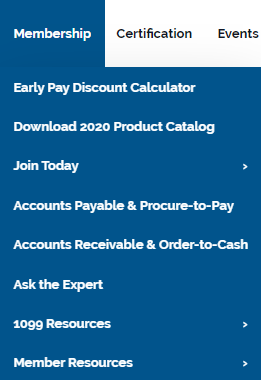 e sure that you're logged in! If you're logged in, it will say "My Account" (rather than "Login") on the button in the upper right.
e sure that you're logged in! If you're logged in, it will say "My Account" (rather than "Login") on the button in the upper right.
You can navigate to Member benefits using the Membership menu in the top navigation. You can jump to our featured or most popular resources, explore by by industry (AP & P2P or AR & O2C) or by the type of resource under the Membership > Member Resources sub-menu.
If you have a specific topic in mind, you can use the search bar on the homepage to search all the content on IOFM.com. On the search results, you can use the Filter sidebar on the right or the Sort by widget at the top left of "All Results" to further hone your results.
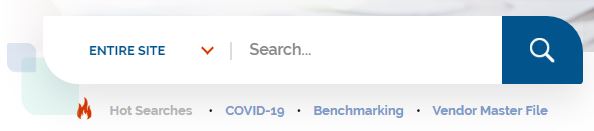
IOFM knows sometimes you have a specific question or concern you need addressed one-on-one or sometimes, new challenges and situations arise in our work life that have not yet been addressed in Member content. You can talk directly with IOFM Editors and Advisory Panelists via IOFM's online Ask the Expert feature. It can be found under Membership > Ask the Expert in the top navigation menu.
If you signed up for Membership to improve your or your team's performance but aren't sure where to begin, IOFM recommends starting with our benchmarking data, exclusive to IOFM Members. Benchmarking data can be found under the top navigation menu under Membership > Member Resources > Benchmark Reports.
Comparing your own department's performance against the performance of your peers will reveal the areas in which you can most improve. This is your baseline! Key Performance Indicators (KPIs) will also give you metrics to measure your improvement moving forward. Once you know what you want to improve, you can use the Member resources on IOFM.com (or the Member discounts available for additional training through Certification and Events) to improve on these KPIs and become best-in-class!
AP BENCHMARKING AR BENCHMARKING
What are you waiting for?
